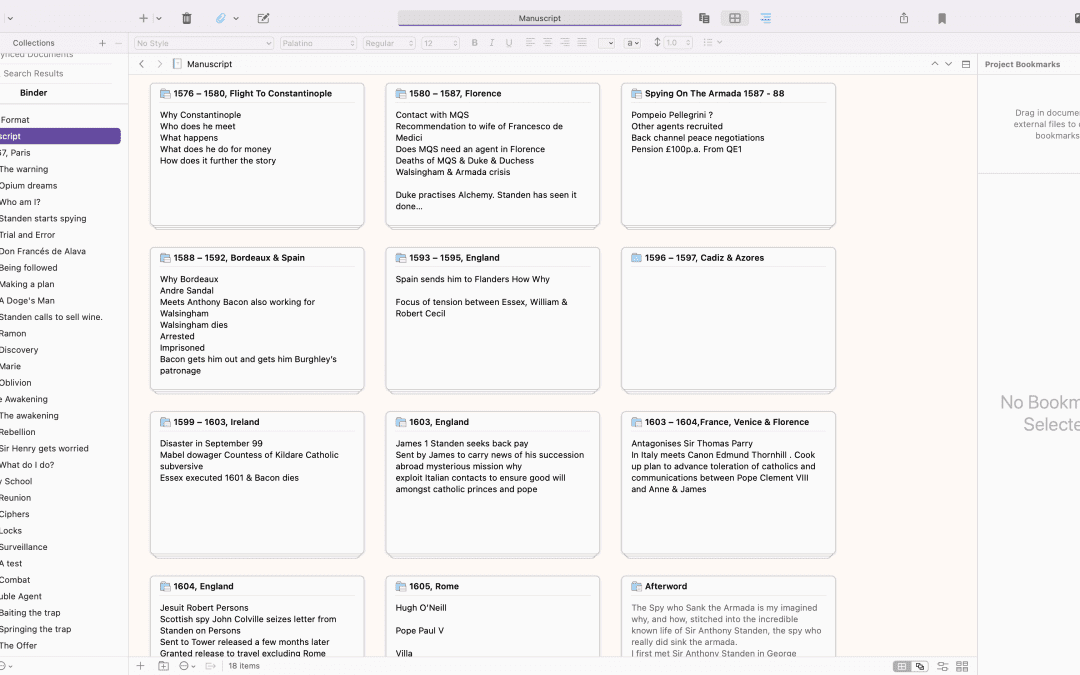Perhaps some writers still use pen and paper, but there are some great applications available to help writers. These are the ones I use.
1. Scrivener – This is where I do my writing. It’s greatest attribute is that it helps me organise and plan my work. There are folders for characters, places, and other research. It breaks your book into chapters and scenes. There is a cork board display so that you can move chapters and scenes around if you want to. When you have all your scenes and chapters just as you want them you can hit compile and it exports your book as a manuscript. It has templates for script writing too. I find it great for keeping all my work in progress and research in one place.
2. ProWritingAid – This is a very sophisticated spellchecker, grammar checker and style checker rolled into one. I still use my editor, Debz, but this helps iron out some of the wrinkles.
3. Kindle Create – This allows you to structure your manuscript in the format required for a Kindle ebook.
4. Pages – I’m a Mac user, otherwise I would use Word. Either way, I find it helpful to use a word processor for the final tweaks before pasting into Kindle Create or the KDP paperback template.
5. The Oxford English Dictionary – my constant companion.
6. JSTOR – An online repository of academic journals, articles, images, and much more. It’s where I do most of my research.
7. Publisher Rocket – This is a marketing aid. It helps authors find the categories and keywords that will allow them to gain those coveted number 1 best seller badges.
Of course you also need training. I benefitted immensely from the Open University Creative Writing and Advanced Creative Writing courses. I wouldn’t have been able to write my books without them.